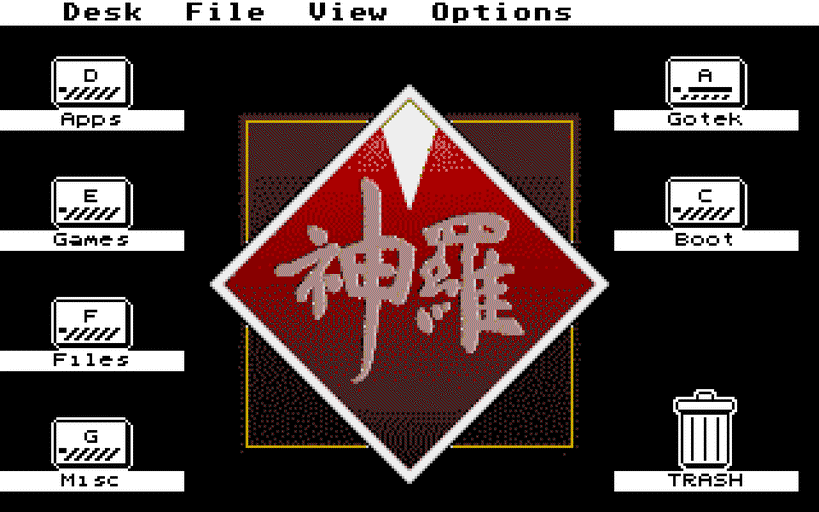
How to modernise the Atari ST desktop environment, from upgrading to a more modern GEM environment to applying custom wallpapers.
Friendship ended with TOS; Now EmuTOS is my best friend
Forget about your stock TOS, it’s no good. Grab yourself a copy of EmuTOS instead. See my post on TOS is Rubbish for some help getting started.
Essential Accessories
Wallpaper Accessory
Everyone loves a good wallpaper. There are a bunch of wallpaper accessories around but not many play nice with EmuTOS, but I found DeskPic works a treat. I first used this back in the mid-nineties on my OG ST when I found it on the cover disk of ST Format issue 60. It has a bunch of bundled tiled wallpapers that looked pretty great back then but not so much these days. I will document how to make wallpapers suitable for the ST in another post, but for now I will mention that it supports both GIF v87a and GIF v89a files so as long as it’s 16 colours you should have some luck with getting it to work.
Unfortunately for this uncultured monolinguist the interface is all in German, but there’s not much to it.
- Open the
Deskpicaccessory from theDeskmenu. - Click the square next to
Ladento select a wallpaper. - Click
Sichernto save the settings.
Note that with larger files this can add a few seconds to the boot time, and of course will require a bit of RAM.
Screen Capture
Alt+Help
Text Editor
Coming soon…
Essentials
Coming soon…
Superboot
Coming soon…
- Thursday, 29/Sep/2022 11:01 +1000
- Retro Computing
- Atari
© Copyright 2025
Phil Watson
Last updated
Sunday, 16/Nov/2025 10:17 UTC
